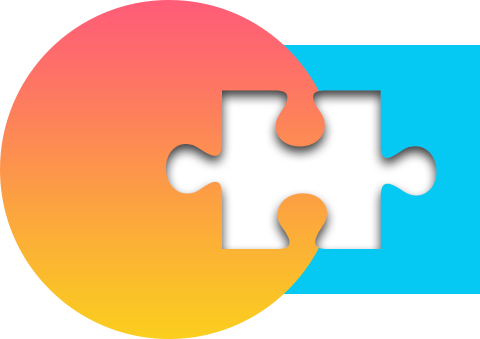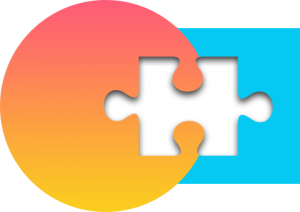Automated Cross Browser Tests
Automated cross-browser testing is critical for ensuring websites function consistently across various browsers, devices, and screen resolutions. However, as developers increasingly rely on automation to scale quality assurance, false positives have become a persistent challenge. These misleading test results, which flag a test as failed when it actually passed, can waste time, misdirect debugging efforts, and erode trust in the automation suite itself.
To effectively test website in different browsers with testing tools, teams need to go beyond just writing test scripts they must also adopt a strategic approach to reduce false positives. By identifying common root causes and implementing targeted best practices, QA teams can ensure more reliable results, speed up deployments, and maintain the integrity of their testing process.
Establish a Stable Foundation for Cross-Browser Testing
A key step toward reducing false positives is building a robust and consistent test environment. This involves reviewing how your automation is structured, what tools and frameworks are in place, and whether your configurations support true cross-browser compatibility. The following practices lay the groundwork for reliable testing outcomes.
Standardize Your Testing Environment Across Browsers
False positives often occur when tests behave differently depending on the browser or operating system. Even subtle variations in rendering engines or DOM structures can trigger unnecessary failures. Standardizing the test environment including browser versions, screen sizes, and network conditions helps ensure consistent behavior across platforms.
Using virtual machines, or cloud-based test grids can further improve reproducibility. These solutions enable teams to define environment variables precisely and run tests in parallel across multiple browsers, minimizing unexpected discrepancies caused by configuration drift or local inconsistencies.
Use Browser-Specific Wait Strategies Instead of Fixed Delays
Many false positives stem from timing issues tests that fail because elements haven’t loaded yet or animations haven’t completed. Relying on fixed delays can actually make the problem worse by introducing unnecessary wait time or missing the exact interaction window.
A more resilient approach is to use dynamic wait strategies tailored to each browser’s rendering behavior. Techniques like “explicit waits” allow your test scripts to pause only until a specific condition is met, such as the visibility of an element or a change in the DOM. Browser-specific tuning of these waits can help further reduce false outcomes caused by asynchronous content or slow-loading resources.
Run Consistent Visual Checks Without Over-Relying on Pixel Matching
Visual regressions are another common source of false positives in cross-browser testing. Some teams rely on pixel-perfect comparisons between screenshots, which can trigger failures for even the most minor rendering differences like font smoothing or anti-aliasing.
Instead of rigid pixel matching, adopt visual testing tools that use more flexible image comparison algorithms or DOM-based snapshots. These tools are better at detecting meaningful layout changes while ignoring minor visual discrepancies that don’t impact usability. This approach allows testers to focus on true issues rather than getting bogged down by false alerts.
Optimize Test Design and Maintenance to Prevent False Results
Beyond technical setups, your test design strategy plays a major role in reducing noise and improving accuracy. Well-structured test cases and properly maintained automation scripts can significantly reduce the frequency of false positives, freeing up developers to focus on real bugs and enhancements.
Avoid Overly Complex or Multi-Purpose Test Cases
Test scripts that try to do too much at once are more likely to fail for unrelated reasons. If a single test is verifying navigation, form validation, and data persistence all in one go, it becomes difficult to identify the actual cause of failure and easier for minor inconsistencies to trigger false results.
Instead, create smaller, modular test cases that validate individual features or workflows. This makes debugging easier and helps isolate true issues from incidental problems. It also reduces the likelihood that a single flaky step will invalidate the entire test run, improving overall reliability.
Keep Test Data Fresh and Predictable
Unstable or outdated test data is a major contributor to false positives. For instance, if your test depends on dynamic content that changes daily or requires a specific user state, you may encounter failures due to data mismatches rather than actual application issues.
Combat this by seeding your tests with known, predictable data or better yet, using mock data where appropriate. Creating test users, fixtures, or simulated responses can help standardize the inputs and outputs for each test case, ensuring consistency regardless of external changes in the database or API layer.
Monitor and Refactor Flaky Tests Proactively
Even well-written tests can become flaky over time. Changes in application behavior, updates to third-party libraries, or even modifications in browser rendering can degrade reliability. Allowing flaky tests to accumulate leads to noise in the CI/CD pipeline and reduced confidence in your automation.
It’s essential to monitor test flakiness regularly and treat it as a high-priority maintenance task. Use logging, test run history, and error patterns to identify repeat offenders. Then refactor those tests whether that means updating selectors, revising assertions, or improving wait conditions. By prioritizing test health, teams can sustain a high-quality, low-noise automation suite.
Conclusion
Reducing false positives in automated cross-browser testing is a combination of smart configuration, test architecture, and ongoing maintenance. While tools and frameworks play an important role, the greatest gains often come from adopting best practices that emphasize stability, predictability, and test design clarity.
By investing the time to standardize environments, build resilient test cases, and monitor for flakiness, QA teams can create automated test suites that support faster releases without sacrificing accuracy. In the long run, this disciplined approach pays dividends in efficiency, product quality, and team trust in the testing process.