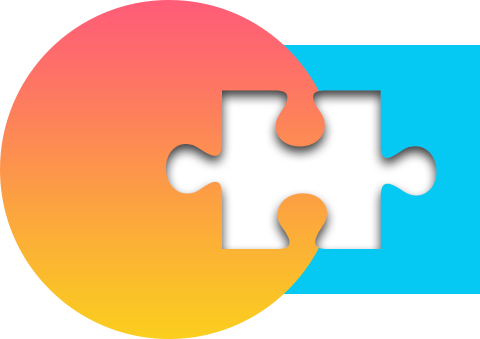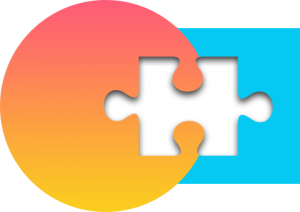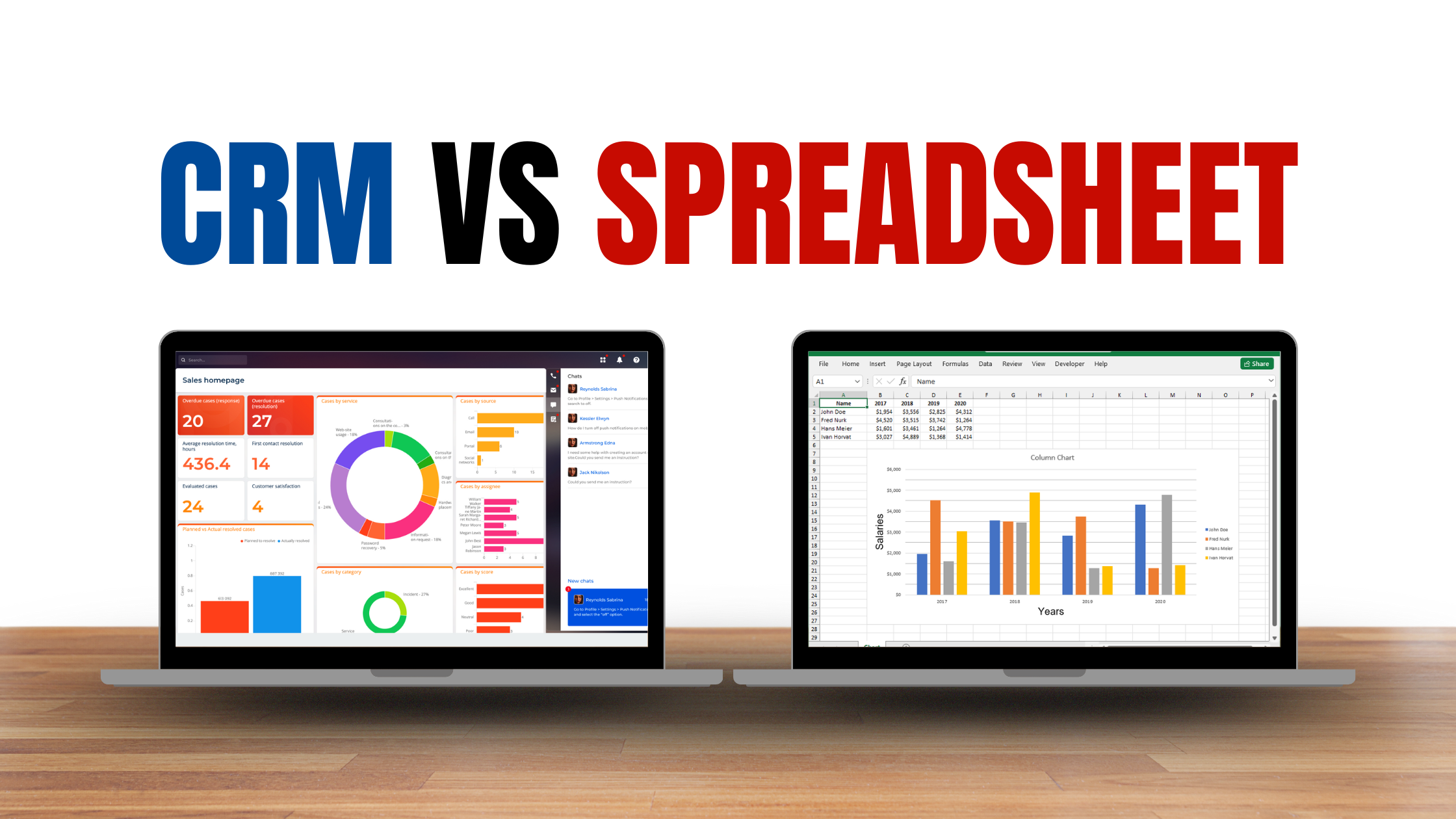CRM VS Spreadsheet
What to choose a CRM or a Spreadsheet? In this article the long argument here comes to an end. Spreadsheets, regardless to say has been one of the most useful tools to businesses of all sizes. But with time, businesses change and so does the techniques to run the business. They’re flexible, powerful, and great for organizing data. For many, spreadsheets are the first choice when it comes to managing information.
But as your business grows, so do the complexities. What once worked smoothly can quickly become overwhelming. Managing customer relationships and sales pipelines in a spreadsheet often turns into a time-consuming task, filled with manual updates and administrative headaches. CRM has shown more faster and greater results in comparison to spreadsheets.
You’ve lined up a full day of client calls, and now comes the part you’re not looking forward to updating that massive spreadsheet of customer info. Just the thought of digging through endless rows and columns to jot down a few notes feels exhausting. Sound familiar? Winning new prospects and building relationships is the fun part until the admin work kicks in.
But what if I say there’s a solution to this and you can just skip that exhausting work. Yes, you heard me right, you can now add notes, generate reports, organize client data and much more which Is restricted in the excel sheet.
You can still accelerate the platform as with all these elements you can now also integrate your web forms, emails, first party data and more so that all your data is stored at one place so you only have look at the data and not towards the never-ending loop of rows and columns. The advantage – You can generate more leads, boost sales, and you can enhance your customer experience by giving them the best of what your business can.
Spreadsheets are easy to use, but is that enough for your Business?
Many businesses start using the spreadsheets or excel sheets as they are free and easy to use. Additionally, spreadsheets also help your business with tracking sales numbers, organizing customer data list, add records, apply different formulas, and analyzing results to fit your specific requirements.
However, spreadsheets with equal limitations too, you cannot expect spreadsheets to be a superhero that can do anything and everything. To better understand, if you have to use the sheet for one or two members in the team it is applicable. But for larger teams, these sheets are a headache. As more team members means more information which eventually drags down to more rows and more columns, hence confusing each team member with the accuracy of the data or information they intend to find.
To address the main issue with spreadsheet is the reliance on the manual data. Everything including every change, input, formulas or update needs human dependence. This leads to unnecessary time consumption and increase the chance of errors in the data. The drama scales up if you forget to add a comma, or accidentally delete a row or a column while formatting the data as it will change the total case scenario of the spreadsheet. This can affect your data driven decision making ability.
Why Businesses need CRM?
Say you attend an industry conference and meet plenty of potential clients for your business, but you never exchange business cards or take note of the services they may need. How will you ever follow up and turn those connections into continuing sales?
CRM is crucial if you want to nurture leads, boost sales, and give your potential and returning clients a great experience.
With CRM, you can keep track of new leads, making notes of your interactions with the potential clients to help seal the deal later on. And once those leads convert to customers, you’ll want to stay on top of their needs with CRM in order to deliver the correct services and give them a top-notch experience with your business.
Your Signs to make a Change – Why you Should Switch to CRM
1. Your Spreadsheet Is Constantly Losing Important Customer Data:
Spreadsheets might work when you’re just starting out with a handful of leads and maybe one or two people managing them. But once your business starts growing, it becomes a ticking time bomb.
You start juggling 100+ leads, multiple team members accessing the same file, version confusion, missed updates, accidental overwrites and suddenly, important customer info slips through the cracks.
You forget key details from those last conversations, follow-ups don’t happen on time and worst of all, warm leads go cold, costing you real money. And it’s not your fault, it’s the system. Spreadsheets were never meant to manage customer relationships at scale.
If this feels all too familiar, it’s time to move beyond the chaos. A CRM doesn’t just store data it keeps you organized, efficient, and always ready to close.
2. You don’t know what converts leads into customers.
Do you really know what turns your leads into loyal customers? Is it the follow-up call, a free trial, or a live product demo? If you’re relying on spreadsheets, chances are you don’t. Spreadsheets just aren’t designed to track what actions lead to actual conversions.
Without this insight, every sales rep works on instinct. There’s no consistency, no data to guide strategy, and no way to scale what’s working. That’s where a CRM comes in.
With a CRM, you can track every interaction, emails, calls, demos, sign-ups and see what’s actually moving the needle. It shows you how many touchpoints it takes to close a deal, what types of follow-ups get the best response, and where your leads are dropping off.
Instead of guessing, your team gets real-time data they can act on. That means smarter sales, better follow-ups, and more conversions. A good CRM doesn’t just organize leads, it helps you close them.
3. Your representatives are spending far too much time entering data into your CRM spreadsheet:
Ever stop to think how much time your team actually spends entering data into a spreadsheet? Go ahead—track it for a week. You might be surprised.
Five hours? Ten? Even more?
That’s valuable time lost to manual updates and routine admin work—time that could be used to connect with leads, build pipelines, or close deals. Your sales team’s potential shouldn’t be buried under rows and columns.
With a real CRM, the process is streamlined. Notes, follow-ups, interactions it’s all logged automatically, giving your team more freedom to focus on what they do best: selling with clarity and speed.
4. Manually Sharing Docs with Your Sales Team? That’s a Red Flag:
If you’re constantly hearing, “I didn’t get that file,” or, “Can you resend the document?” you’re not just dealing with minor hiccups. You’re dealing with a broken process.
When your sales team relies on spreadsheets, document sharing becomes clunky and unreliable. Files get buried in inboxes, updates get missed, and follow-ups fall through the cracks.
A CRM solves this instantly. It centralizes customer information, sales assets, and communication in one place accessible anytime, from anywhere. No more back-and-forth or missed messages. Just smooth, organized teamwork.
5. You’re Wasting Time Just Trying to Delegate
How often do you catch yourself saying, “I’ll just do it myself, it’s faster than explaining”? Or find yourself chasing down reps to assign tasks because your spreadsheet can’t?
In a typical spreadsheet setup, you might note who’s responsible for a lead—but you can’t assign specific follow-ups, track progress, or set reminders. Tasks get shared over emails or chats and are easily forgotten. That’s how leads slip through the cracks and deals get lost.
With a CRM, you can assign tasks to specific team members instantly, set deadlines, track progress, and even get reminders. Everything is centralized, visible, and organized, so your team knows exactly what to do, when to do it, and nothing falls through the cracks.
6. You don’t have a clear picture of the individual accomplishments of your sales representatives:
Who’s crushing their calls? Who’s consistently closing deals? Who might need extra coaching before they burn out, or burn a lead?
With spreadsheets, you’re guessing. You can’t easily see who’s performing well or where someone might be falling behind. There’s no visibility, no trends, no context—just a long list of names and numbers.
A CRM changes that. You get real-time insights into each rep’s performance: call volume, follow-ups, deal stages, close rates, and more. It’s like having a performance dashboard for your team, so you can coach smarter, spot patterns early, and help every rep grow into a closer.
7. Your Reps Can’t Collaborate — and It’s Costing You Deals
The major drawback of the spreadsheets is that it cannot handle teamwork. And potential sales target is only achieved through teamwork. The team members with the shared spreadsheets often find it difficult to go through the data and data analytics.
Without a centralized system, reps accidentally duplicate efforts, miss key updates, or send mixed messages to leads. This not only frustrates your team; it confuses your prospects. And when your business looks uncoordinated, trust takes a hit.
A CRM keeps everyone on the same page. Reps can see the full interaction history, share updates in real time, and step in without missing a beat. No more stepping on toes, just smooth, consistent communication that moves deals forward.
8. Your sales cycle appears to be getting longer and longer:
Instead of moving leads through the pipeline faster, things are slowing down. The more leads you add, the harder it gets to keep track of conversations, follow-ups, tasks, and key decision points. You start missing calls, forgetting important notes, and spending more time searching for information than actually closing deals.
That’s not a workflow issue, that’s a visibility issue. With a CRM, everything’s organized in one place. You can see where every deal stands, what’s holding it up, and what action needs to be taken next. No more guesswork, no more delays, just a clear path to conversion.
9. Trying to Compare Year-over-Year Sales Data? Good Luck with a Spreadsheet:
Spreadsheets are great for capturing raw numbers — but when it comes to tracking performance over time, they fall short. Whether you’re trying to compare this year’s Q2 to last year’s or monitor growth across multiple years, pulling those insights manually is time-consuming, messy, and often inaccurate.
A CRM changes the game. It gives you built-in reports and filters to track KPIs, trends, and sales performance over any timeframe in just a few clicks. No formulas. No digging. Just the data you need, when you need it.
10. You’ve Definitely Lost an Important Document Before a Meeting (At Least Once):
We’ve all been there, that gut-dropping moment when you realize the presentation, contract, or client brief you need is gone. Either you scramble to recreate it in a panic or walk into the meeting empty-handed. Not ideal.
The problem? Spreadsheets can’t store your documents alongside contact details, so you’re always hunting through folders or email threads.
A CRM solves that. You can store every key document directly with the contact or deal, so it’s exactly where you need it, right when you need it. Some CRMs even send smart reminders and surface meeting details just before your call. No more scrambling, just smooth, confident meetings.
11. Your Spreadsheet Isn’t as Secure as You Think:
Let’s face it, spreadsheets are easy to copy, share, and misplace. Even with some security settings, anyone with access can duplicate and forward your sensitive data in seconds. And if your spreadsheet lives offline? A single computer crash could wipe it out completely.
If protecting customer information and internal data matters to you (and it should), it’s time to switch to a CRM. With role-based access, encrypted storage, and audit trails, your data stays safe, controlled, and right where it belongs.
So, When to Switch to a CRM?
If you are just a startup or small business owner you must be thinking twice before adapting to CRM, right? This decision is based on various reasons including the size of the business and the budget of the business to equip with a good CRM. Although if you ask, most startups and small business owners switch to CRM within 3 to 6 months after raising the initial capital.
I would rather suggest that do not think and wait to shift. Here are a few indicators that your company is prepared for a more authentic CRM system. These are a few indicators that your company is prepared for a more authentic CRM system. If you are:
- Time and effort wasted switching between front-office tools and platforms
- Having trouble forecasting sales, finding information on business indicators to develop strategy, or effectively reporting to investors
- Getting set to launch a large-scale project; entering a new market, onboarding a new enterprise client, or running a brand campaign
- If attrition is significant in your sector or environment, or if you anticipate adding new members to your team
Spreadsheets are easy to use no doubt in it, but as your business grows it becomes even more necessary to adapt CRM in the business to maintain the relationship with your customers and store more information. Your company is most likely ready to move to a CRM solution when you find yourself spending hours looking through spreadsheets and feeling anxious when it comes time to assess leads.
Wrapping It Up:
The clear winner here is CRM. CRM comes with many different functions and advantages that spreadsheets lack. When deciding to switch from spreadsheets to CRM, the perceived difficulty of the data conversion itself may be a significant “let’s not change the way we do things” objection. Because of this, CRM solutions frequently incorporate migration within their setup. Keep in mind that the sooner you move your data, the more valuable it will be for your company’s future.
Having a CRM is more than just keeping data in one location. Consider all the advantages your team can enjoy with your business development system: easy collaboration on numerous clients and projects, email integration, back-and-forth, workforce planning, revenue forecasting, and helping you strengthen your client relationships. In contrast, spreadsheets are extremely constrictive, outdated, time-consuming, and tiresome to maintain, and they get clumsy with each new piece of data that is added. Additionally, they are time-consuming to go through and traverse, and they are hard to completely understand at a look which is where your handy CRM dashboard comes in handy.
There’s nothing wrong with using spreadsheets for CRM when you first start out, but the sooner you upgrade to more intuitive, user-friendly software, the better. You’ll question why you didn’t start using CRM sooner when you do. Strong lead generation, a personalized customer experience, and business growth through higher sales are all made possible by CRM solutions.