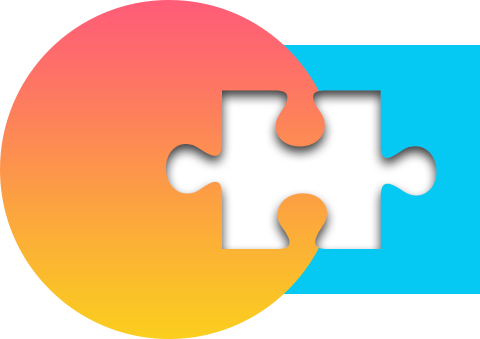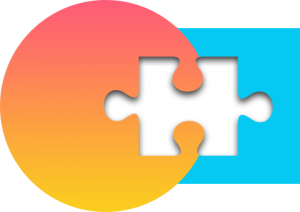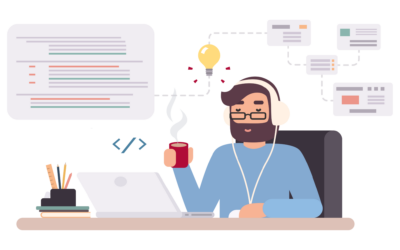E-commerce website
You might be thinking to make an e-commerce website you just need a home page, a product page, a shopping cart, checkout, and a contact us page, what else. Viewers generally are curated on these pages only right? No! That’s not the actual case scenario in real life. An e-commerce website is beyond these main pages. In this article, you will learn about the must-have pages you should add immediately.
Adding more web pages to your e-commerce site increases the probability that search engine bots will discover and evaluate it. After all, search engines are only simulating human experience. Moreover, the pages you create for human users should be easy and provide quick answers to queries. Making a page specifically for each user’s search intent is also beneficial for your SEO.
In the end, quality, user experience, and your business configuration should determine how many web pages your e-commerce website has. For instance, a Raymond Suits e-commerce site would have fewer pages because the range of products is limited. On the other hand, a more general e-commerce site like D-Mart, which offers everything from clothing to appliances, would have a lot more pages.
To achieve an ideal balance between intent and web pages:
- Consider yourself the user: During the design phase, thoroughly test your users to determine how many pages are appropriate.
- Set up a unique copy: Every page must be unique, even if you’re using a template. If not, you could be penalized for having duplicate content. You don’t want to build too many pages with comparable products in the realm of e-commerce. If you choose this strategy, you may get the total number of pages by counting the number of goods you have, assuming each of those products is distinct from the others.
- Ensure simplicity: Avoid going overboard when it comes to adding pages to your website because of SEO. For normal viewers, every page must be valuable.
Now, let’s discuss the pages your business’ e-commerce website should feature.
- Homepage:
Haha! That goes without saying right? The first thing your clients will see when they visit your e-commerce website is your homepage, thus making one should be your priority. Promotions, branded lifestyle photography, and highlighted goods or categories can all be found on the web page.
The business’s unique selling points should be made apparent, and any brand promises like free shipping should be emphasized. Although the homepage is often thought of as the site’s entrance, keep in mind that visitors can also access other pages quickly via direct links.
The objective is to develop a homepage that loads quickly and grabs visitors’ attention. Always keep things clear and tidy. To direct traffic, the homepage can always have links to other important pages, such as your primary category pages.
- Categories Overview:
You may not want to look over each product that is on the website, you are interested in a category that showcases only accessories because that is what you are looking for and for this reason, your e-commerce website needs a category page. The landing page for a top-level category, such as Clothing, Shoes, Etc., is referred to as the category page.
Instead of listing every item in that category, these pages give an overview of it. With more than two levels, you can use multiple category overview pages, such as Clothing > Men> Bottoms. You can, however, skip the Category Overview page and move right to the Category page if your categories are only one level below.
- Category Page:
Consider making a Category page for related products and a Product Detail page for each product. You could, for instance, designate a Category page solely for shoes, then link to each of your shoe products on their respective Product Detail pages. Your e-commerce site will have more pages the more categories and products you have.
As a result, you will have at least 10 Category pages if you offer 10 product categories. From there, each item will have its Product Detail page. There will be 20 Product Detail pages if each category only has two products. As you can see, e-commerce websites contain a lot of pages, even though the main focus should be on what you’re offering.
- Product or Service Page:
Of course, you are here to sell your products and services, thus, making an attractive and subtle product and services page is a must. When creating your product or service page, write in-depth descriptions of your products or services. To raise the visibility of your product or service page on search engine results pages (SERPs), include appropriate keywords on your website.
The most important thing is to write creatively and highlight the features and advantages of your products or services to entice them to buy. Your company’s primary source of income comes from its products or services, so you should concentrate on creating high-quality web pages for them by inserting keywords, optimizing images, etc.
- Sign up or log in:
Customers can save information like transaction history and payment information on e-commerce websites using account functionality, which also enables other interactions like wish list management, rewards/loyalty point accumulation, and exclusive access to discounts.
The login/create account form can be regarded as a window or dropdown or found on a separate page. Make sure the login fields link to the account creation form (and vice versa), so a user can simply reach the account creation page if they discover they don’t have a login.
- Shopping Cart Page:
The user’s purchases must be displayed in the shopping cart, and the user must be able to make changes. For shipping estimates to function, the customer might need to enter their zip code in advance. It is best practice to display the estimated shipping cost and the promo code box at this time, so the user can get a clear idea of their ultimate cost without going too far into the checkout process.
The cart page can also serve as a place for promoting related goods. It’s frustrating for the seller and the customer when customers leave the checkout process after discovering the cost of taxes and delivery and that their discount code is useless.
- Shipping & Payment:
The form fields required to collect the shipping address should be included on the shipping page of the checkout process. Additionally, a checkbox to utilize the same shipping address as the billing address is frequently present.
Form fields for entering payment information are present in the payment stage. If the billing address is different from the shipping address, this step may include fields for that information. Entering gift cards, rewards points, promo codes, or paying with rewards points or shop credit are additional options for this stage.
- Order Confirmation:
Send the customer a heartfelt thank you after they’ve completed their order, and let them know it was received. If the user discovers a mistake after submitting the order, displaying the order details and information on how to change the order is helpful.
If this was a guest checkout, use the chance to ask the customer to sign up for an account, so you can save all the data they just provided. Other messages than thank-yous may be displayed on confirmation pages. The website may need to return an error page in place of a confirmation to indicate that an item sold out by the time the order was submitted if something goes wrong when the system processes the order.
- Return Policy:
Since returns are a crucial component of online buying this page should be available even during checkout, since a user may leave their shopping cart if they are doubtful about the return policy and unable to securely finish their transaction.
The most effective return pages lay out the return/exchange process in a clear manner while solving common questions and concerns.
- Contact us:
Keep in mind the value of the Contact Us page; providing excellent customer service is a major factor in business expansion. Provide an easy way for your customers to find contact information for customer assistance, such as an email address, phone number, form, or live chat, on your Help or Contact Us page. To address issues that may have often been asked in the past, multiple websites connect FAQs with Contact Us.
- Where to buy:
When you have retail stores, some people will come to your website to look for a store near them. In the same way, it’s crucial to offer consumers a website where they can discover who carries your brand and where they can buy it if your company doesn’t have a physical store but instead relies on other retailers to sell its products.
- Privacy policy and Terms & Conditions:
Everyone wants to protect their personal information, therefore a privacy policy is another crucial page you should include on any e-commerce website.
The only way to avoid this is to ensure your clients that you will not misuse the information they provide you with in the privacy policy. Justify everything, including online cookies and subscription emails.
You must also include the Terms and Conditions of your business to avoid any kind of problems in the future. This will ensure the security and smooth management of the website as well as the business.
Wrapping it up:
The few key pages listed above are ones that any website needs to have. A consumer visiting your website for the first time would anticipate at least these pages to provide the various pieces of information they require about it. For small businesses to maximize their internet presence and attract more prospective clients, creating a website is perfect.
To discuss the standard pages and additional pages you want to add to your company website, you can ask for assistance from an e-commerce website development provider. In addition to the sites mentioned above, you can add a lot more pages as your small business develops, such as a blog, sitemap, gallery, careers, etc. Ensure that your website and its pages are SEO-optimized at the same time.