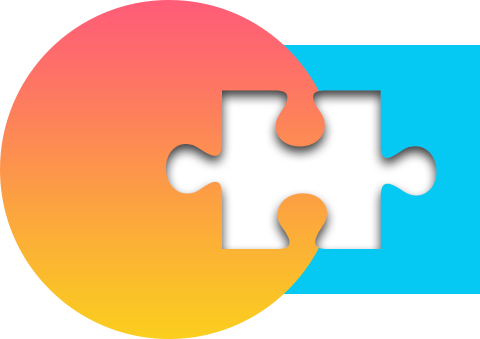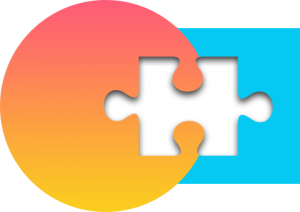In today’s competitive e-commerce landscape, running a successful online store goes beyond merely listing products and hoping for sales. To stay ahead of the curve and boost revenue, merchants must leverage data-driven insights to understand customer behaviour, optimize marketing strategies, and improve overall store performance. WooCommerce, the widely-used e-commerce plugin for WordPress, offers robust analytics tools that can provide valuable information to help you make informed decisions. In this blog, we will explore the power of WooCommerce analytics, the key performance indicators (KPIs) to track, and actionable strategies to enhance your store’s performance.
The Power of WooCommerce Analytics:
WooCommerce analytics is the foundation of an effective e-commerce strategy. By collecting and analysing data related to customer behaviour, website traffic, and sales trends, you gain valuable insights into what works and what doesn’t in your online store. Armed with this information, you can optimize your marketing efforts, tailor the shopping experience, and identify growth opportunities.
Understanding how customers interact with your store, which products drive the most conversions, and what marketing channels perform best, empowers you to make informed decisions and allocate resources effectively. With the power of data in your hands, you can identify areas of improvement, streamline operations, and enhance customer satisfaction.
Identifying Key Performance Indicators (KPIs):
To measure the success of your WooCommerce store, it’s essential to track and analyse relevant KPIs. These metrics provide critical insights into various aspects of your e-commerce business. Here are the key performance indicators that are crucial to monitor:
1. Conversion Rate:
The conversion rate is the percentage of website visitors who complete a desired action, such as making a purchase. Tracking the conversion rate allows you to evaluate the effectiveness of your product pages, CTAs (call-to-action), and promotional campaigns. By identifying high-converting pages and optimizing low-performing ones, you can improve the overall conversion rate and drive more sales.
2. Average Order Value (AOV):
The Average Order Value represents the average amount spent by customers in a single transaction. Increasing the AOV is an effective way to boost revenue without acquiring new customers. By implementing upselling and cross-selling strategies, offering product bundles or free shipping thresholds, you can encourage customers to spend more per order.
3. Customer Lifetime Value (CLV):
Customer Lifetime Value refers to the total revenue generated by a customer during their entire relationship with your store. Understanding CLV is essential for identifying your most valuable customers and tailoring marketing efforts to retain them. Loyal customers tend to make repeat purchases and contribute significantly to your store’s long-term success.
4. Cart Abandonment Rate:
Cart abandonment rate measures the percentage of visitors who add items to their shopping carts but leave without completing the purchase. High cart abandonment rates can indicate potential issues with the checkout process or unexpected costs. By reducing cart abandonment through improved checkout flow and addressing customer concerns, you can recover potential lost revenue.
5. Website Traffic and Source:
Analysing website traffic and its sources provides insights into the effectiveness of your marketing strategies. Identify which channels are driving the most traffic and conversions, such as organic search, social media, or email campaigns. Invest more in the most effective channels and optimize others to maximize your store’s reach.
Tools for WooCommerce Analytics:
To harness the full potential of WooCommerce analytics, you need the right tools and plugins to collect, process, and visualize data effectively. Here are some popular tools for WooCommerce analytics:
1. Google Analytics:
Google Analytics is a powerful and free tool that offers in-depth insights into website traffic, user behaviour, and conversion tracking. By integrating Google Analytics with your WooCommerce store, you can track valuable data that can be used to refine your marketing strategies and improve user experience.
2.MonsterInsights:
MonsterInsights is a user-friendly Google Analytics plugin for WordPress. It simplifies the process of setting up Google Analytics, making it accessible to users of all skill levels. With MonsterInsights, you can track e-commerce-specific metrics directly from your WordPress dashboard, such as conversion rates and revenue.
3.Metorik:
Metorik is a comprehensive analytics solution designed specifically for WooCommerce. It offers real-time insights, customer segmentation, and personalized reports to help you better understand your store’s performance. Metorik’s user-friendly interface and customizable reports make it an excellent choice for WooCommerce store owners.
Leveraging Data for Improvements:
Gathering data is only the first step; the real power lies in using that data to drive meaningful improvements. Here are some actionable steps to optimize your store’s performance using data-driven insights:
- Personalization: Leverage data to personalize the shopping experience for each customer. Implement product recommendations based on past purchases and browsing behaviour. By tailoring the shopping experience to individual preferences, you can increase customer engagement and drive higher conversion rates.
- A/B Testing: Conduct A/B tests on product pages, CTAs, and promotional strategies to identify the most effective approaches. Testing different elements of your website helps identify what resonates best with your audience and allows you to optimize your store for better performance.
- Optimize Checkout Process: Analyse data on cart abandonment and optimize the checkout process to reduce friction and increase conversions. Simplify the checkout process, offer guest checkout options, and display clear shipping and payment details to create a smooth and hassle-free experience for customers.
- Customer Segmentation: Segment your customers based on demographics, purchasing behaviour, and interests. By targeting specific customer segments with personalized marketing campaigns, you can improve customer engagement and drive more sales.
Monitoring and Adaptation:
WooCommerce‘s analytics is an ongoing process. Regularly monitor KPIs and analyse trends to stay updated with your store’s performance and customer behavior. Be proactive in adapting your strategies based on changing market trends and customer preferences. Remember that customer needs to evolve, and your store should evolve with them.
Wrapping It Up:
Mastering WooCommerce analytics is a vital aspect of achieving e-commerce success. By analysing KPIs, understanding customer behaviour, and implementing data-driven strategies, you can make informed decisions that drive growth and enhance your store’s performance. Embrace the power of data, and let it guide you on the journey to mastering WooCommerce analytics. Stay curious, test new ideas, and continuously refine your approach to create a seamless shopping experience for your customers and maximize your store’s potential in the competitive e-commerce landscape. With the right data and insights, your WooCommerce store can reach new heights of success.