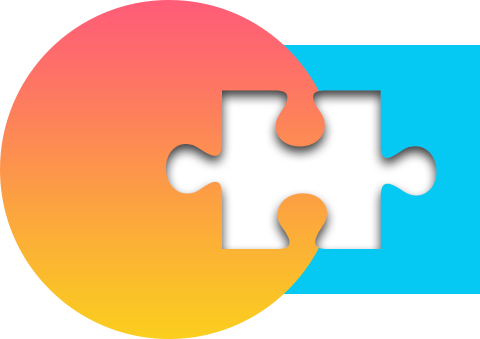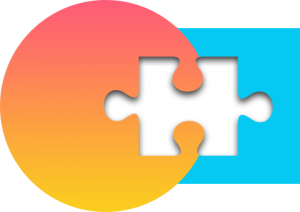20 Mistakes to Avoid When Designing Your Business Website
There are some basic adjustments you can do to improve the look and functionality of your websites if you’re new to web design or are having trouble making them seem great. A successful website is more than just having all the bells and whistles; it also involves understanding how to arrange your content in an aesthetically pleasing and strategic manner. The call-to-action instructions on a website must be extremely obvious so that users may easily get to their desired destination.
Do you realize that consumers use the visual design of your website to determine its credibility? Visitors won’t trust your company if they notice inconsistent design on your website. Such errors might result in lost business and harm your reputation. According to Web FX, the design of your company’s website alone accounts for 75% of its credibility.
What is Web Design and Why is it Important?
The following are just a few of the numerous advantages that web design offers businesses:
First Impressions: For many prospective clients, a company’s website serves as their initial point of contact. A well-designed website may establish confidence and trust while making a great first impression.
Branding: A website’s design is a crucial component of branding. A well-designed website may help consumers recognize a business, clarify its values, and distinguish it from competitors.
Mobile Responsiveness: Because mobile devices are so widespread, web design has become considerably more important. You may increase user experience and reach a wider audience with a mobile-responsive website that optimizes for different screen sizes and devices.
SEO: Web design may have an impact on a website’s search engine optimization (SEO) and ranking in search engine results pages. A well-designed, search engine-optimized website will increase its exposure and traffic.
Common Web Design Mistakes to Avoid
Numerous web design errors can have a detrimental effect on a website’s user experience, which may result in lower traffic and missed sales. Slow website loads, poor mobile flexibility, unclear navigation, excessive content, imprecise calls to action, and other multimedia-related problems are frequent faults that should be avoided. As a result, it is crucial to guarantee a satisfying user experience and optimize a website’s efficacy. Therefore, it is essential to prioritize usability principles above showy features in order to prevent these and other frequent web design errors.
1. An excessively large and pixelated logo:
One of the website’s fundamentals is to have a logo at the top of the website on the left corner. Company Logo is the visual brand identity of the business which is displayed across all the business media platforms. However, making the logo overly big is a typical error we find when placing it at the top of a page.
Excessive logo size might cause important information that belongs at the top of the page to go below the fold for first views. It’s not a good idea to have important content below the fold because you only have a few seconds to capture a visitor’s attention and keep them on your site.
Making sure that the most important information is displayed first when a visitor comes on a website is crucial. It might be tempting to make a logo you love very large in the design, but to get a sense of what the right logo sizes are, look at the best websites from your favorite businesses and compare their logo sizes to your own.
The reputation of the company and website can also be severely damaged by having a pixelated or low-quality logo at the top of the page. It’s among the first things a site visitor will notice. One of the main components of a company’s identification is its logo, and a low-quality picture may cause a buyer to question the caliber of the enterprise. Initial impressions are crucial.
2. Choices of Font and it’s Sizes:
The visual success of the website you’re developing might occasionally be determined by the fonts you choose and how you use them. Sometimes the client or business you’re working with has already decided on the brand standards, so you don’t have a choice in the fonts that are used.
It’s also beneficial to conduct industry-specific research while selecting typefaces in order to acquire a feeling of what would look beautiful and make sense. A whimsical bubble font, for instance, is probably not appropriate for a legal firm’s website.
A difference between header and body/paragraph text typefaces is essential for hierarchy and readability. Since the body and paragraphs will contain the majority of the content, the fonts used should be simple to read.
Consistently using different font sizes throughout your website can also improve readability and help you prioritize the significance of your information. Depending on the size of the website you’re developing, you’ll probably need three to six font sizes. Traditionally, body/paragraph text should be the smallest, sub headers should be the second biggest in size or weight, and main headings should be the largest.
3. Large amounts of text and overuse of centered text
A website with a lot of centered text seems cluttered, but it’s also difficult to read and understand. Books, periodicals, newspapers, and blogs all utilize left-aligned text for a purpose. Use left aligned body text as much as possible, and break up your information using subheadings to make it easier to digest.
If subheadings are unnecessary, divide your content into paragraphs with sufficient distance between them to make it easier for the reader to scan through lengthy passages. Avoid lengthy text passages entirely, if at all possible, although in some cases, they are essential.
4. Longer Line Lengths:
Line length is the number of characters contained inside a single line of text. The paragraph text being set too lengthy is a typical web design error. In addition to making, it more difficult for people to read comfortably, lines that extend too far across the screen might give the impression that your website is busy or out of proportion.
It is advised to keep your line length between 50 and 75 characters in order to enhance readability and preserve aesthetic appeal. This range finds the ideal mix, improving the user experience overall and making your content simpler to read and more understandable.
5. Too many Buttons:
The use of buttons is one of the essential components required to browse a website.
Maintaining uniformity in button size, style, and colour throughout your website contributes to a neat and polished appearance. You can guarantee a flawless experience on any platform without sacrificing style by customizing buttons for desktop and mobile devices individually using the majority of contemporary website builders.
Buttons that are consistent in appearance throughout your website serve as visual indications of consistency and improve the clarity and impact of each call to action. Limit the number of buttons on a page to just those that are absolutely required. Users may become overwhelmed by too many buttons and find it more difficult to choose where to go next.
It’s also a good idea to keep button text brief and straightforward. Use something more straightforward and simpler, like “Book a Call,” rather than anything like “Schedule a consultation with me to discuss your needs.”
6. Bad Photography or Stock Images:
A significant portion of a website’s content is frequently photography. The visual and emotional aspects of your website will be significantly impacted if your photography is subpar, regardless of how lovely your website design is.
If you don’t have the time or money for a bespoke photo session, stock photographs are an excellent way to add high-quality photography to your website. It’s generally easy to identify stock photographs as such. When choosing stock photography, you must make sure that the image contributes to your business narrative and expresses the precise feelings and goals you had in mind. For instance, don’t use any old “gym photo” while creating a website for a fitness company.
Examine the lighting, attire, colors, facial expressions, style, and even the kind of equipment displayed; each element should complement the tone and aesthetic of your business. Additionally, designers may modify colour and grading in RAW picture files to better suit the brand identity.
For website imagery, custom photography will always be superior; thus, if you are not a photographer and lack access to high-quality equipment, it is worthwhile to hire a professional. The long-term benefits in terms of authenticity, trust, and visual impact make the initial outlay worthwhile. Because you control the story you’re presenting, custom photography gives your website a more authentic, deliberate, and engaging feel.
7. Ignoring hierarchy:
Prioritizing your information and visual components from most to least relevant is known as hierarchy. For instance, the menu and logo appear first on a website, followed by the primary image and text that explains the purpose of the site. It provides the visitor with important details about the company and lets them know if they want to continue watching.
One fundamental idea in how a user interacts with content on a website is hierarchy. You frequently have just a few seconds to persuade a visitor to stay on your website. Using headers to organize content and maintaining color and style consistency can help your website flow naturally.
Not giving priority to the most important content on a website is a typical design error that can cause the visitor to become disoriented by the abundance of text and graphics, thus reducing the effectiveness of the site.
8. Spacing Issues:
Your websites content space can sometimes be just as crucial as its content itself. Even with outstanding information that benefits the company or a product that the company sells, it is likely to be overlooked if it is tacked on.
Content spacing promotes hierarchy and contrast among a websites informational parts. You may increase readability by up to 20% by properly spacing your content. Don’t be scared to include space as a major design element into your website. This is frequently called white space or negative space. Blank spaces between and around text on a page are known as negative space. A portion in a picture that is not the primary point is sometimes referred to as negative space.
In fact, making room on a page helps highlight the most crucial information. You can’t make a focal point without room. Give your content the space it needs to breathe.
9. Making the mobile experience a secondary concern:
A typical web design error is to just concentrate on creating a websites desktop version, leaving mobile as an afterthought. However, the truth is that over 50% of visitors will access your website using a smartphone. Therefore, you may be missing out on the majority of your site visitors if you don’t think about your mobile design and functionality.
It will be far more advantageous for the success of how your website is seen and used across all platforms if you keep your concerns for desktop and mobile design equally weighted from the beginning of the project.
10. Making improper use of picture backgrounds:
A websites overall user experience is greatly influenced by the background pictures you choose. They convey emotions and messages more deeply than words alone, in addition to being aesthetically pleasing.
Using the incorrect pictures in headers, stack backgrounds, and footers on a website, as well as doing it incorrectly, are two typical errors. Make an effort to create contrast between the background pictures and the content that is shown on top of them. When a crowded background picture is superimposed over text, the text is obscured and becomes hard to read.
11. Bad Search:
The inability of very literal search engines to handle typos, plurals, hyphens, and other variations of the query phrase makes them less usable. These search engines damage everyone, but they are especially challenging for older users.
Another issue is when search engines rank results just according to the number of query phrases they include, not the significance of each item. It would be much better if your search engine highlighted the “best possible bets” at the top of the list, particularly for crucial inquiries like your product names.
When navigation fails, the user’s lifeline is search. Simple search typically works best, even though complicated search might occasionally be helpful. Since consumers are seeking for a simple box, that is how search should be displayed.
12. Titles of Pages That Are Not Visible in Search Engines:
The primary method by which consumers find webpages is through search. One of the most crucial ways visitors navigate specific websites is through search. Your primary instrument for drawing in new visitors from search results and enabling current users in finding the precise pages they want is the modest page title.
Almost commonly used as the clickable headline for listings on search engine result pages (SERP), the page title is placed within the HTML <title> tag. It’s actually microcontent because search engines only display the first 66 characters or so of the title. When users bookmark a website, page names are also used as the default entry in the Favourites. The firm name should appear first on your homepage, then a succinct description of the website. “The” or “Welcome to” are not good places to start unless you wish to be alphabetized under “T” or “W.”
Start the title of any page other than the homepage with a few of the most important words that convey information and outline the details of what visitors may expect to discover there. Advanced users will navigate between numerous windows using the first one or two words of each page title because the page title serves as both the browser’s window title and the label for that window in the taskbar under Windows. For consumers who use several windows, you have significantly decreased usability if all of your page names begin with the same phrases.
13. Anything That Seems Like a Commercial:
Due to the strength of selective attention, Web users have learnt to ignore advertisements that interfere with their goal-driven navigation. The primary exception is search engine ads that are merely text.
Regretfully, consumers also disregard valid design components that appear to be common advertising. After all, you don’t thoroughly investigate something to determine what it is when you ignore it.
Therefore, designs that resemble ads should be avoided. As new ad formats emerge, the precise implications of this recommendation will change; for now, abide by these guidelines:
- Because of its design or placement on the website, banner blindness occurs when people never focus on anything that seems to be a banner ad.
- Users that use animation avoidance disregard regions with aggressive animations, such as flashing or blinking lettering.
- Pop-up purges, a kind of retribution against GeoCities, occur when users aggressively close pop-up windows before they have finished rendering.
14. Inappropriate CTA Placement:
Your digital salespeople are call-to-actions (CTAs), which direct site users to make a purchase. But putting your calls to action at random is a serious website design error. Neil Patel, a specialist in digital marketing, has emphasized the importance of strategically placed calls to action. He argues that a CTA’s clever placement may improve conversions by more than 120%.
According to eye-tracking research, people frequently concentrate on a webpage’s top left corner, called the “F-pattern.” CTAs should thus be positioned here to boost exposure and user interaction. You will stand out from the crowd thanks to these trends in website design.
15. Slow page loading speed:
Statistics show that user behavior and load time are clearly correlated. A study found that a mere 100 millisecond delay in your websites load time will result in a 7% drop-in conversion rates.
Additionally, Google’s study shows that the bounce rate rises by an astounding 90% when a page’s load time grows from one to five seconds. According to a report by Good Firms, the main reason users leave websites is because of sluggish page loading speeds.
16. Absence of a Privacy Policy Page:
For contemporary websites, user privacy and data protection are crucial. Nonetheless, a lot of companies err by failing to have a privacy policy website. If you don’t have a privacy policy, your visitors may get suspicious. It might create mistrust and detract from the credibility and professionalism of your website. A user can decide to do business with someone else if they are unable to locate information regarding your data processing procedures.
Furthermore, websites that gather user data are required by privacy legislation such as the CCPA and the GDPR to provide an easily readable privacy policy. You risk heavy fines if you are unable to enforce these regulations.
17. Custom 404 pages are ignored.
Creating layouts and user experiences is only one aspect of web design. According to Wikipedia, web design now includes SEO and content. Several frequent website design errors are readily avoidable from an SEO perspective.
There is no specific custom 404-page template for the first SEO-critical web design error. You may use 302 or 301 redirects to connect to another website on the internet, or you can have a custom 404 page for your domain to show people something relevant. A company’s reputation is harmed by broken links on its website.
Customers believe that the website is fraudulent and that the quality of the goods or services would be subpar. These broken links could be simply fixed using 302 or 301 redirects. It is necessary to constantly test, detect, and update broken links on external websites.
18. Not Developing Multilingual Websites
Websites may now be created in numerous languages and even include voice interface features. However, designers risk making a lot of serious blunders if they underestimate this skill. Websites in the target language can be created if a company has clients in other nations in order to better appeal to them.
Adding a voice-based interface to the website can improve accessibility. Voice searches account for a significant portion of mobile Google searches. Voice technology is being used by users to make reservations for hotels, taxis, etc. Not include the voice and multilingual approach in the overall website design strategy would be a mistake.
To guarantee a consistent online experience across several regions, you would want to do geolocation testing given the clients’ international origins.
19. Uncertain Brand Communication:
Uncertain brand message is one of the most frequent errors made in website design. What your brand is all about and what you have to offer should be made very evident on your website.
Visitors are likely to abandon your website without taking any action if they are unclear about your brand or what you do.
Make sure your brand messaging is clear, appealing, and easily visible on your website to prevent making this error.
20. Using Non-Converting Features:
Ineffective features are another frequent error in web design. Remember that the efficiency of your website should always come first, regardless of how beautiful a feature may be. Commonly inefficient characteristics include:
- Large image and video files
- Autoplay media,
- Complicated animations,
- Bloated code,
- Unresponsive web design
Large photos and videos are examples of inefficient elements that have a direct influence on page load speed and raise bounce rate. Additionally, the websites SEO score suffers as a result of its poor loading time. All things considered, these features have a cumulative effect and adversely impact the user experience and performance of websites.
Wrapping It Up:
Making a good first impression requires a perfect website, which can be your company’s most valuable asset. However, in order to accomplish that, you must steer clear of these web design errors. The usability, performance, and overall efficiency of your website can be negatively impacted by a number of common errors, from choosing the wrong colour scheme to using too many animations and effects.
Do not be concerned. Avoiding and correcting these typical website design errors is rather simple. The most difficult part is figuring them out. However, now that you are aware of these errors, you can simply steer clear of or correct them going ahead to produce a website that is easy to use, visually appealing, and useful. Always put usability and functionality ahead of aesthetics, and remember your websites objectives and target audience.