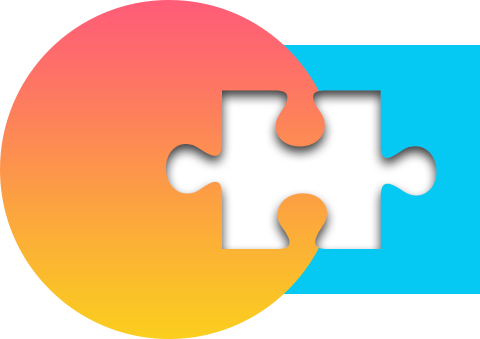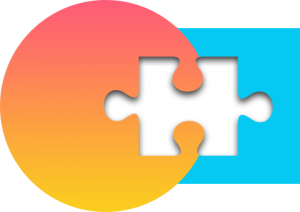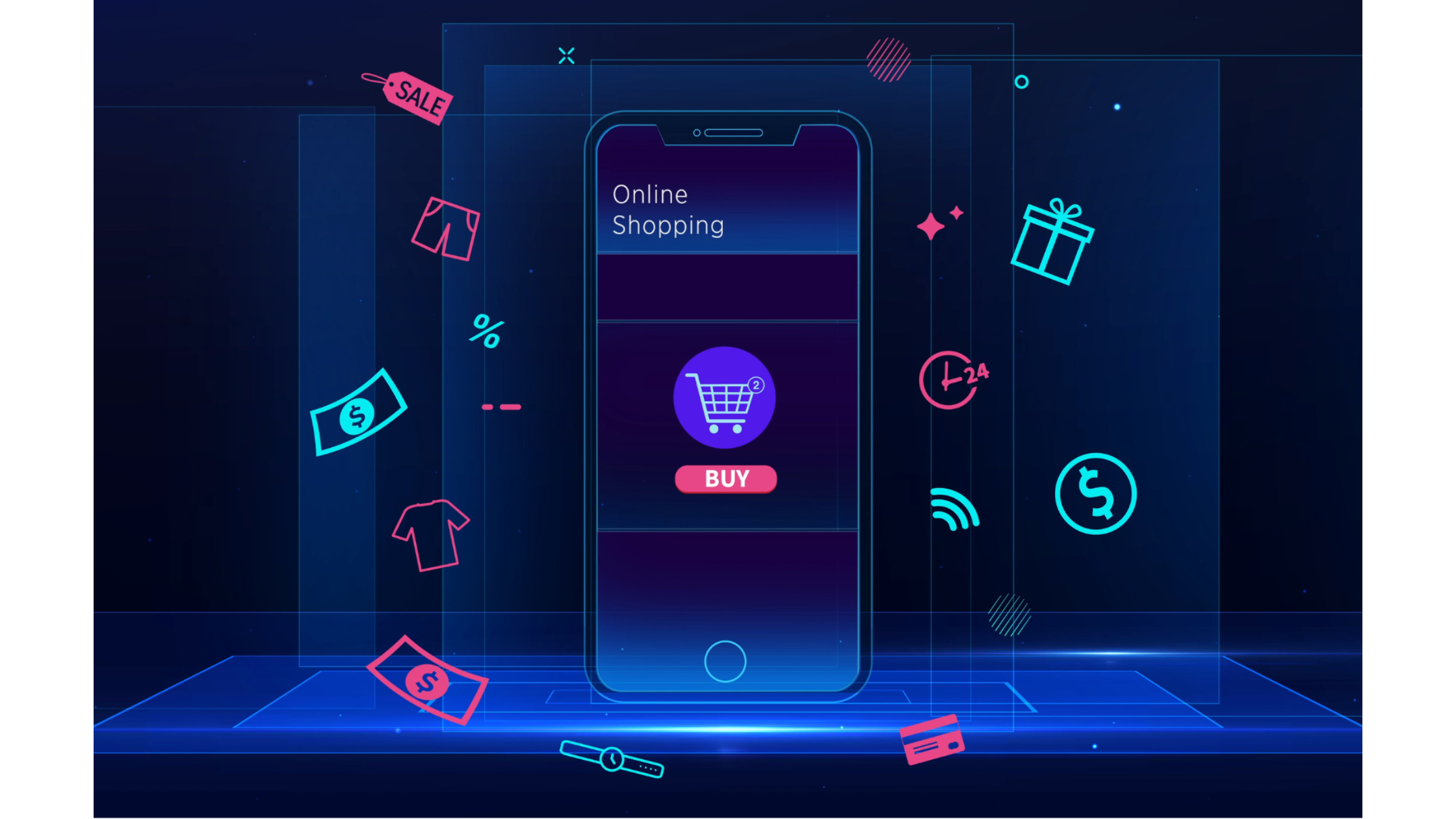Extensions to increase e-commerce revenue
By recommending products and add-ons that will enhance your customers’ shopping experiences, you can effectively increase e-commerce sales. Without demonstrating that they’re valuable, trying to offer more items could result in the sale being lost entirely. Customers will value having options when your recommendations are relevant to their requirements, and will reward you with repeat customers. Increasing sales from your current client base is much simpler than trying to bring in new ones. Point One method is to offer upsells at the time of purchase.
You can use the following four kinds of strategies to boost online sales:
• Upselling – offer a more expensive product compared to what your client has in their shopping cart. Usually, the product has been updated or modified with added features.
• Cross–selling – offer additional goods determined with the present batch of products in their shopping cart.
• Product Combining – offer an entire collection or pack of products at a markdown.
• Coupons – use coupons and gift testimony to encourage customer reliability and repeat purchases.
When should you make an effort to upsell?
There are three opportunities for you to present an upsell to a client that is related to the purchase:
1. While Shopping:
Your customers might not have chosen a particular item while shopping. This is a fantastic chance to showcase more expensive product choices or features. You are improving the customer’s purchasing experience as long as the products you offer are relevant to what they are looking for.
2. In the Cart Viewing Phase:
When customers are prepared to make a purchase, customers frequently view their carts. They might want to verify their total cost, how many items they’ve added so far, or whether all the items they’ve added are present. Because they haven’t made up their minds, this is the ideal time to give an offer or cross-sell.
3. The Checkout Step:
Offering extras like gift wrapping and product warranties at the checkout is an amazing idea. But you may also offer suggestions that make the purchase seem more valuable or convenient. This provides a variety of extensions that make it simple to boost online sales and provide consumers with upsells. These extensions give you, as the owner of an e-commerce business, the freedom to choose which situations call for product suggestions and which ones don’t for your business and your clients.
4. After buying:
Even though you might not consider post-purchase marketing an upsell, it is a method to increase sales from an already made purchase or customer. Once you’ve persuaded someone to buy your goods and demonstrated your abilities by meeting their expectations, you can approach them with offers for more purchases.
However, since you’ve established trust with them, marketing to current customers is frequently the quickest method to increase sales. You could send them personalized coupons based on details like their birthday or the anniversary of their first purchase, or you could remind them about forthcoming sales or product launches. You could also recommend complementary products based on their order history.
Extensions to increase e-commerce revenue while Keeping customers happy
Below are seven extensions that boost customer purchasing experiences while growing cart sizes. As an online retailer, these opportunities give you the freedom to decide where and when to recommend products that will benefit both your business and your customers.
1. Savvy discount offers & coupons:
Coupons and discounts give you the ability to create tangible markdown codes. However, if you require additional functionality, the Smart Coupons expansion provides mass coupon creation with unique codes. You can quickly and efficiently send discount codes to numerous customers, increasing website traffic.
Offering your customers cash back, gift testimonials or free delivery is easy with the Smart Coupons extension. Limits on more costly items, numerous credit coupons, and limited-time offers are all possibilities. Smart Coupons work well with PayPal and Subscription expansions, among many other things.
2. The add-ons section:
Use the Checkout Add-ons expansion if you need to provide paid or free services at checkout that extend to the entire order, such as gift wrapping, surge handling, or shipping insurance. Use the Product Add-ons enhancement if you require extra products for specific products.
You can also add features immediately at checkout with checkout add-ons. You have the option of deciding whether to include the checkout fields before or after the payment information on your website.
3. Add-ons for cart:
The customer’s purchasing cart may already contain everything they have considered buying, but that doesn’t mean they aren’t open to adding more items. With the help of Cart Add-ons, you can strategically upsell and pitch by recommending various products on the checkout screen.
Studies have shown that when customers are given product recommendations before purchasing, business increases. You can use your recommended items through devices, short codes, or directly in your subject thanks to the Cart Add-ons expansion. Don’t let such an easy opportunity pass up to strengthen your business relationships.
4. Cart alerts:
Have you ever had to remind a customer of something during the checkout process, such as “Include one more item with the expectation of free transportation” or “If you order in the next 10 minutes, your product ships today”?
The Cart Notices extension allows you to easily add as many messages as you’d like to the cart—or anywhere else where short codes are supported. Purchases will increase if you use brief notes to convince customers to spend a little more or buy now.
With Cart Notices, you can set up five various types of notifications:
• Current request sum
• Time limits
• Referrer
• Goods in Cart
• Categories in the basket
The smallest and largest values, specific product events, dynamic days, and cut-off time hours can all be customized.
5. Linked items:
When you link products, you connect supplemental products to the primary product and display them all on one page. The Chained Products’ extension makes this procedure extremely simple. Additionally, you can add extras like gifts or add-ons to your order, or you can chain goods together to get huge discounts.
Moreover, the extension now enables you to separately price each chained product in addition to offering a bundle price, giving your customers the option of purchasing all the products or just the ones they want to add. It will handle your stock, permit digital downloads, present offers of store credit, and more.
6. Proposal Engine:
Do you like the way Amazon’s product design looks and feels? By using the recommendation Engine extension, you can replicate those in your online shop. It provides you with visual representations of the goods and even has a button that can be used as an inspiration source for each one. Three different display module types are offered by Proposal Engine:
• Products that previous customers have already seen.
• Products commonly purchased by similar customers in a single transaction or over some time.
• Products are frequently bought together and displayed with accessories or other products, which are then packaged together.
Using images to illustrate product proposals will increase sales and improve the buying experience for customers.
WRAPPING IT UP:
A tried-and-true method of boosting sales at the moment of purchase is by providing unbeatable, use-it-or-lose-it deals. Through upselling, cross-selling, chained or bundled goods, discounts, coupons, and gift certificates, these seven extensions offer numerous methods to accomplish it. Additionally, you’ll make their purchasing enjoyable for them, which will promote repeat customers.